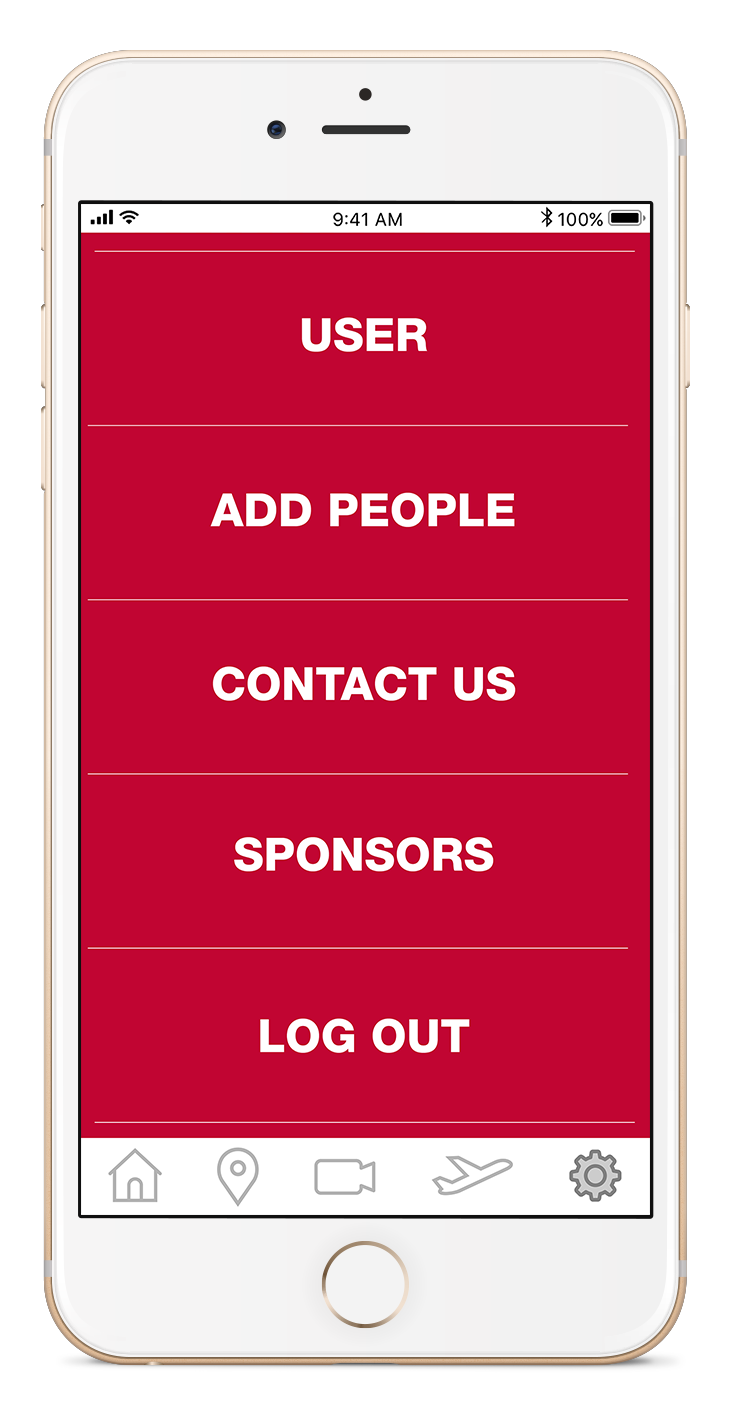SafeTogether
Presentation file
SafeTogether - An application to inform, prevent, protect and care people about the natural disasters in French Antilles


SafeTogether - An application to inform, prevent, protect and care people about the natural disasters in French Antilles
In this section, we will present you our application and the pathway of a classic user through screenshots. We can divide the application in 5 parts.
When opening the application for the first time, the classic user will have these screenshots :

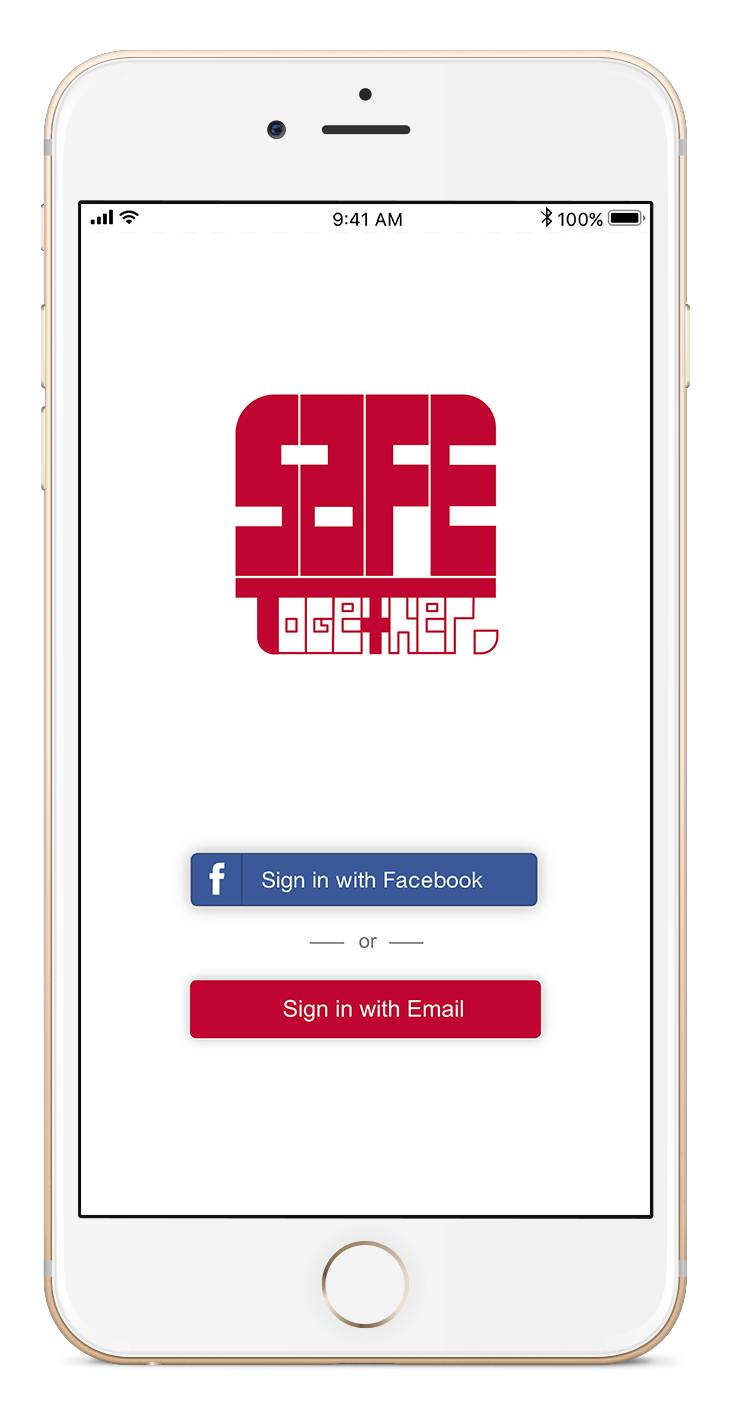
The user can choose to sign in with Facebook or with email before creating the profile by providing name, age, address, blood type …
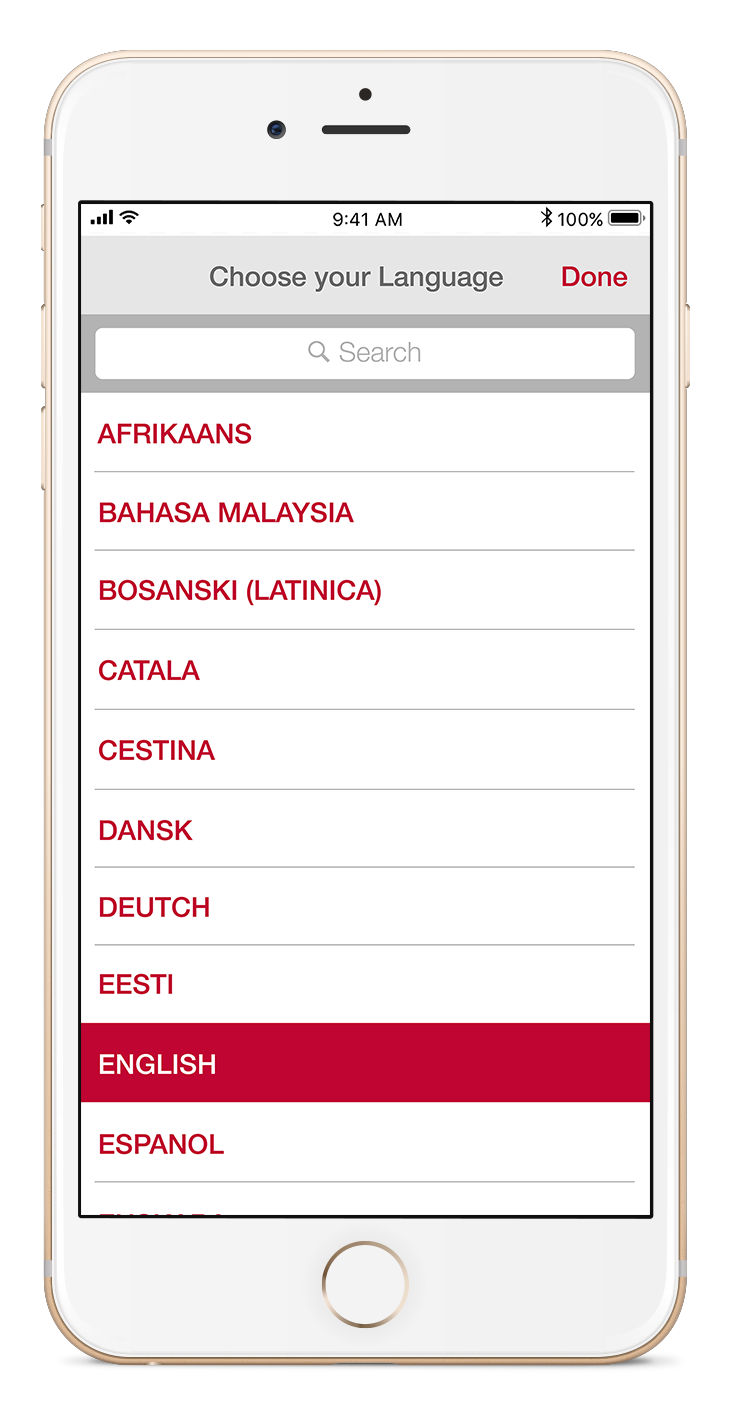
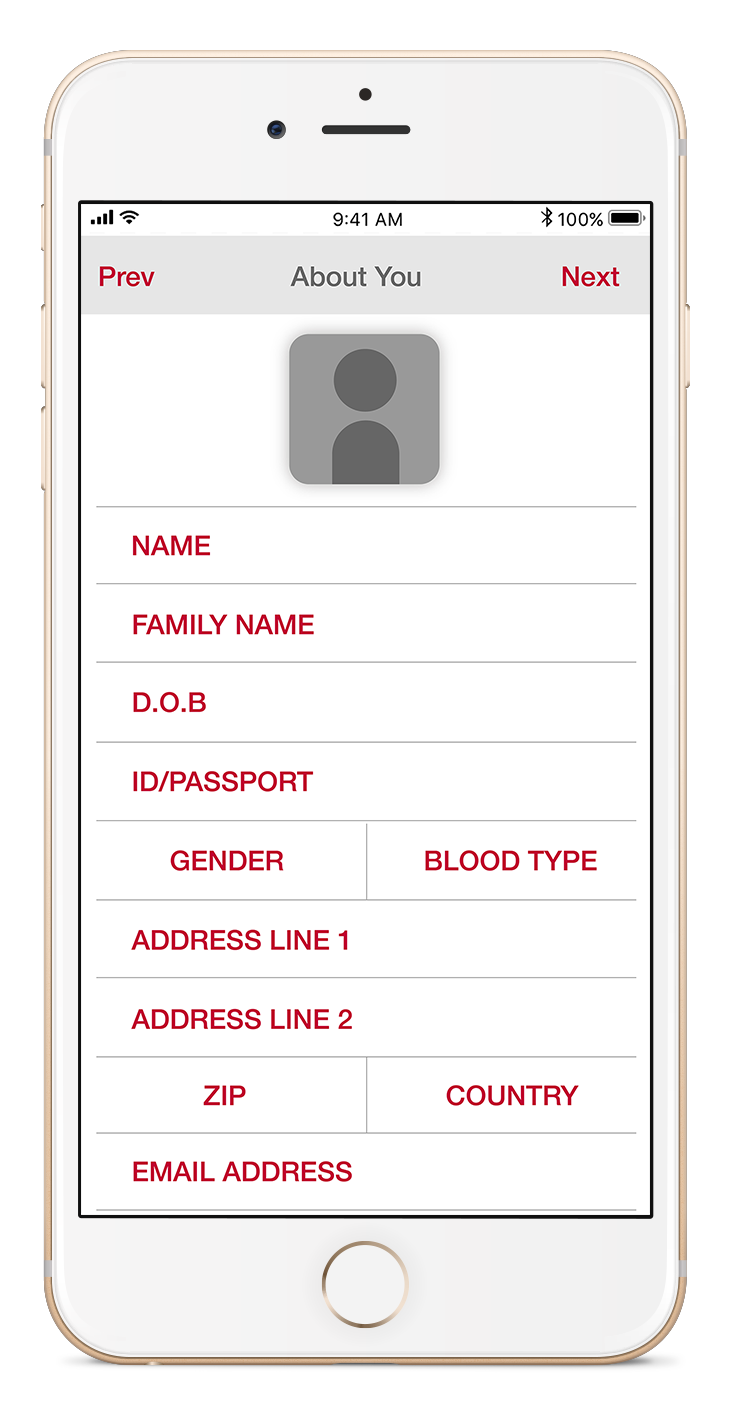
Furthermore, the option to add an additional person with the same data is given.
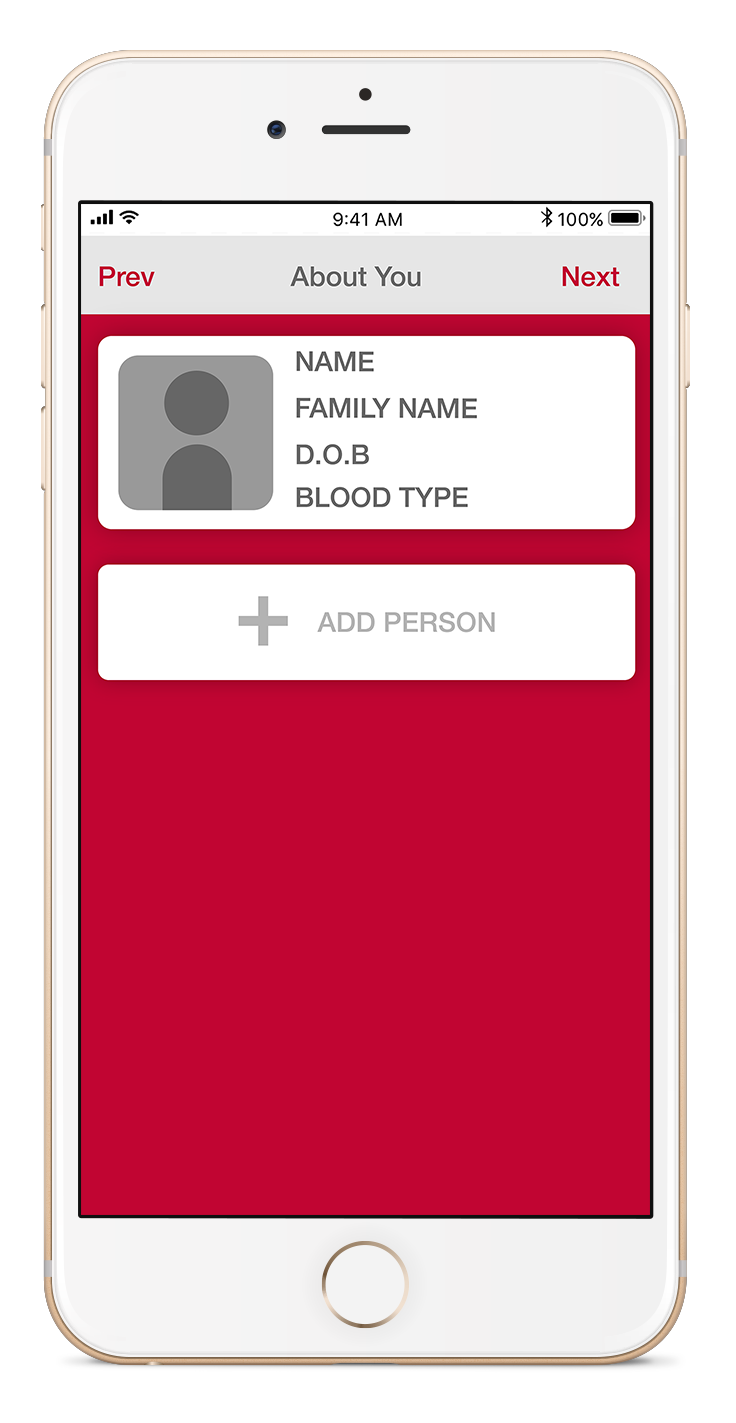
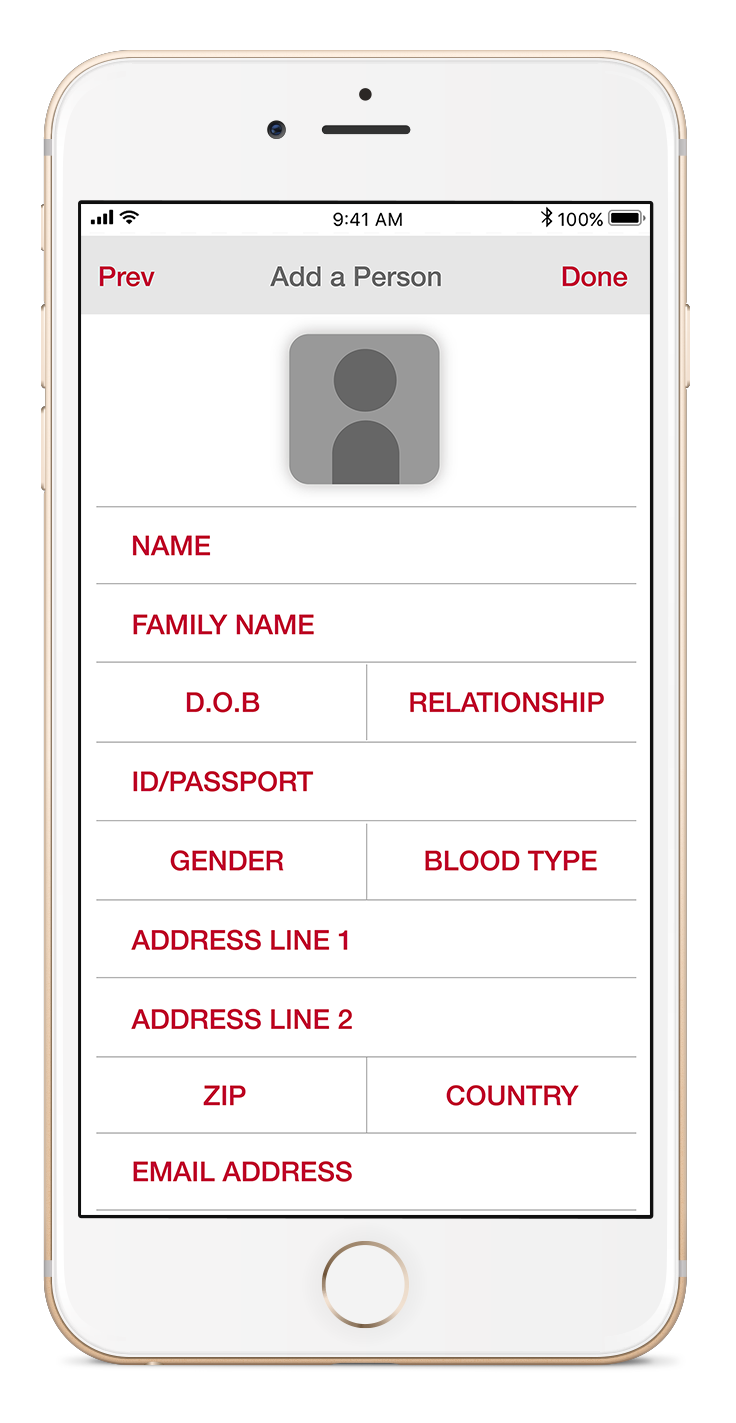
Before of submitting its profile, users will have the presentation of the different categories and the explanation.
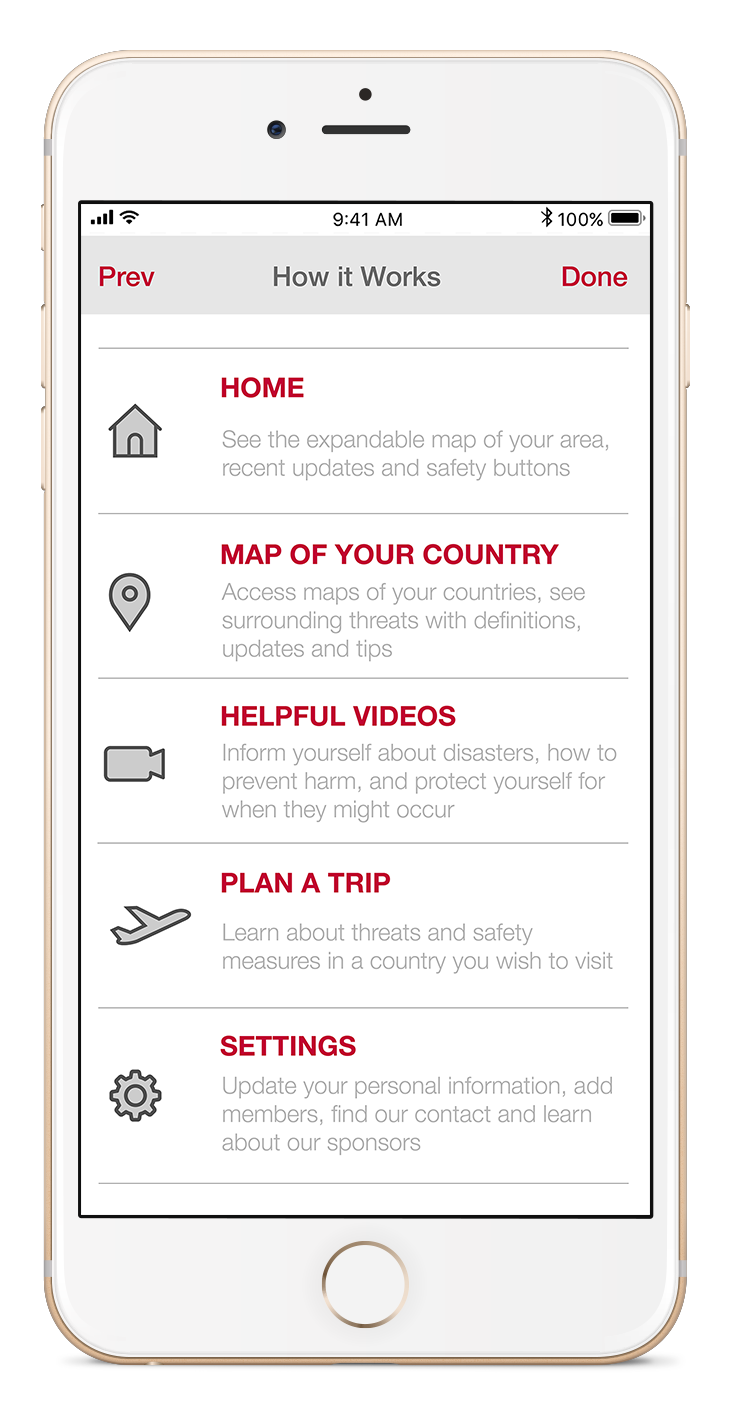
After creating the profile, the user’s homepage will look the following way :

The map indicated the user’s localization and recent updates of potential natural disaster. In case of an emergency, the user can choose between the buttons “I am safe” or “I need help”. According to the information provided the application will continue with following commands:
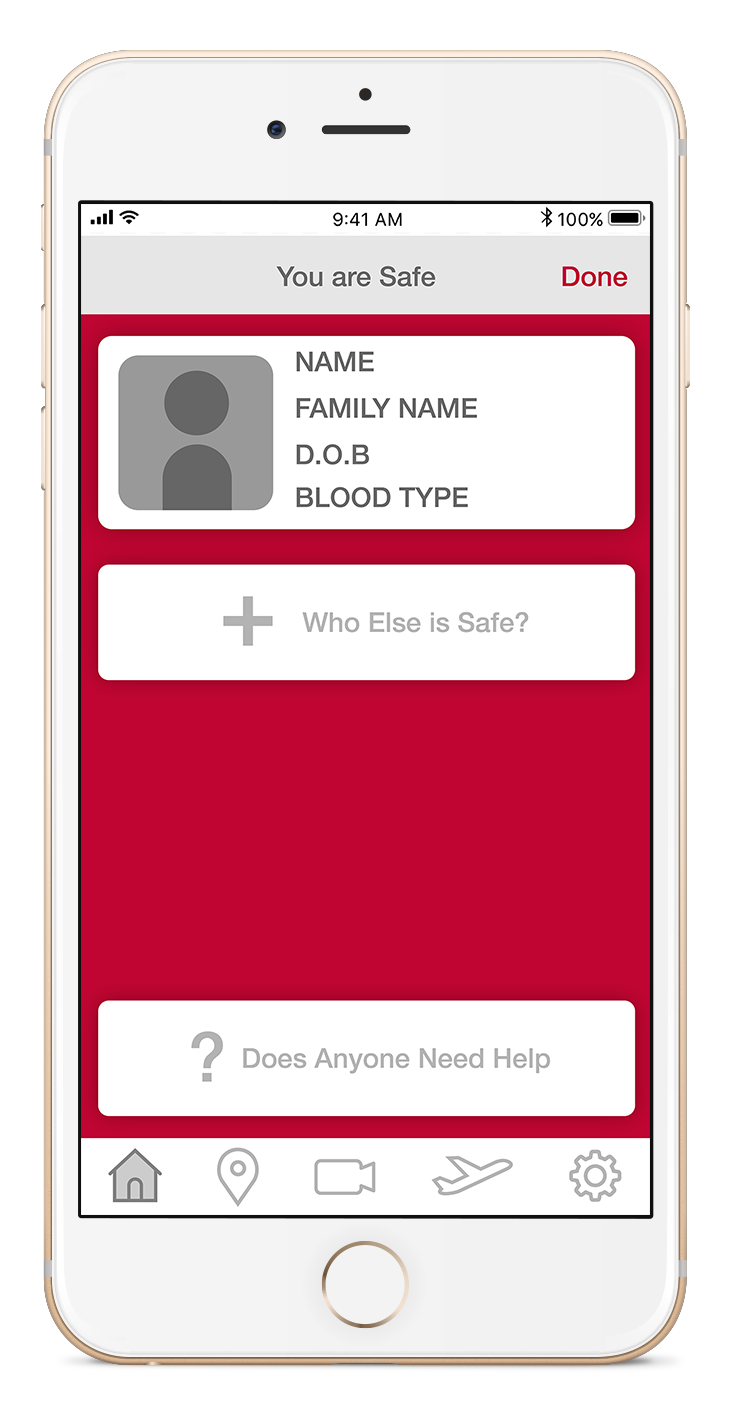
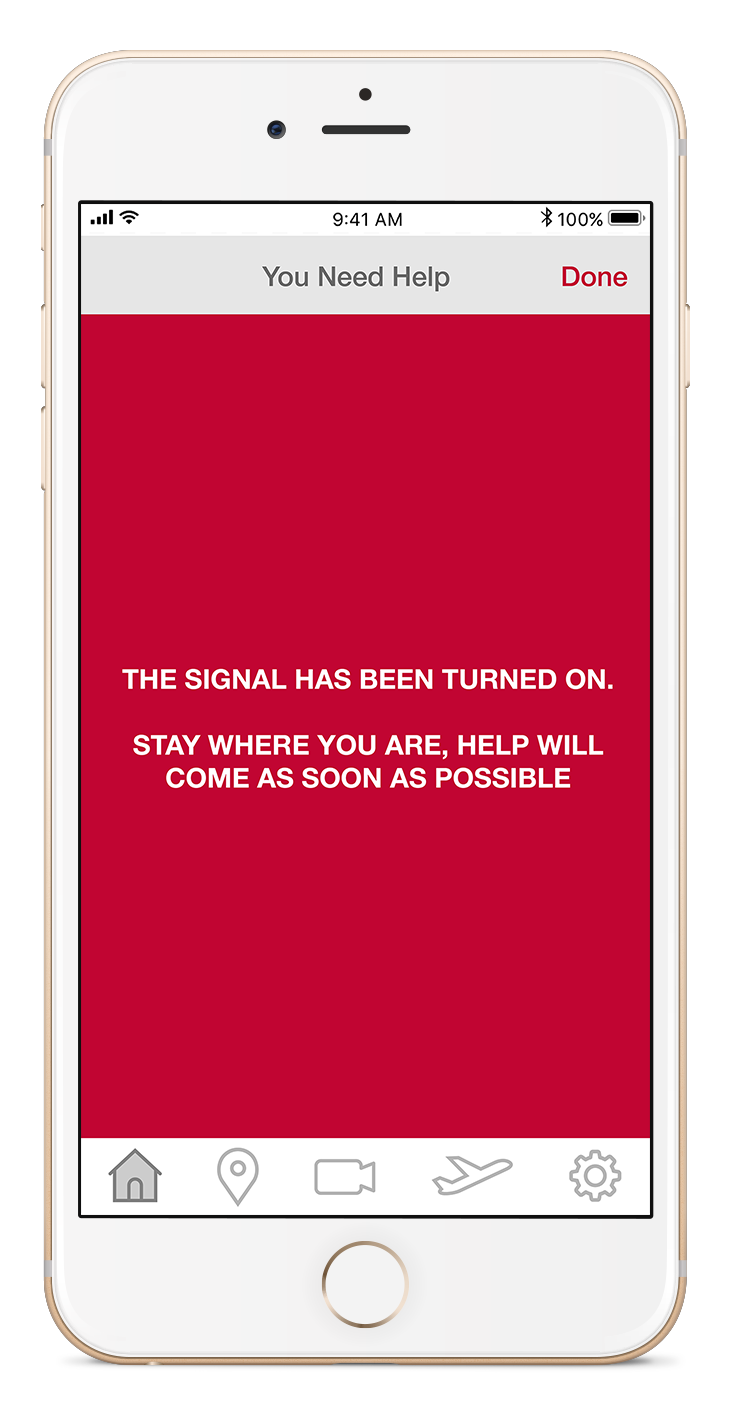
In this part, the classic user could have access to the map of the island or the country of current localization. With this map, it is possible to detect potential threats of natural disasters with definitions, updates and advice.
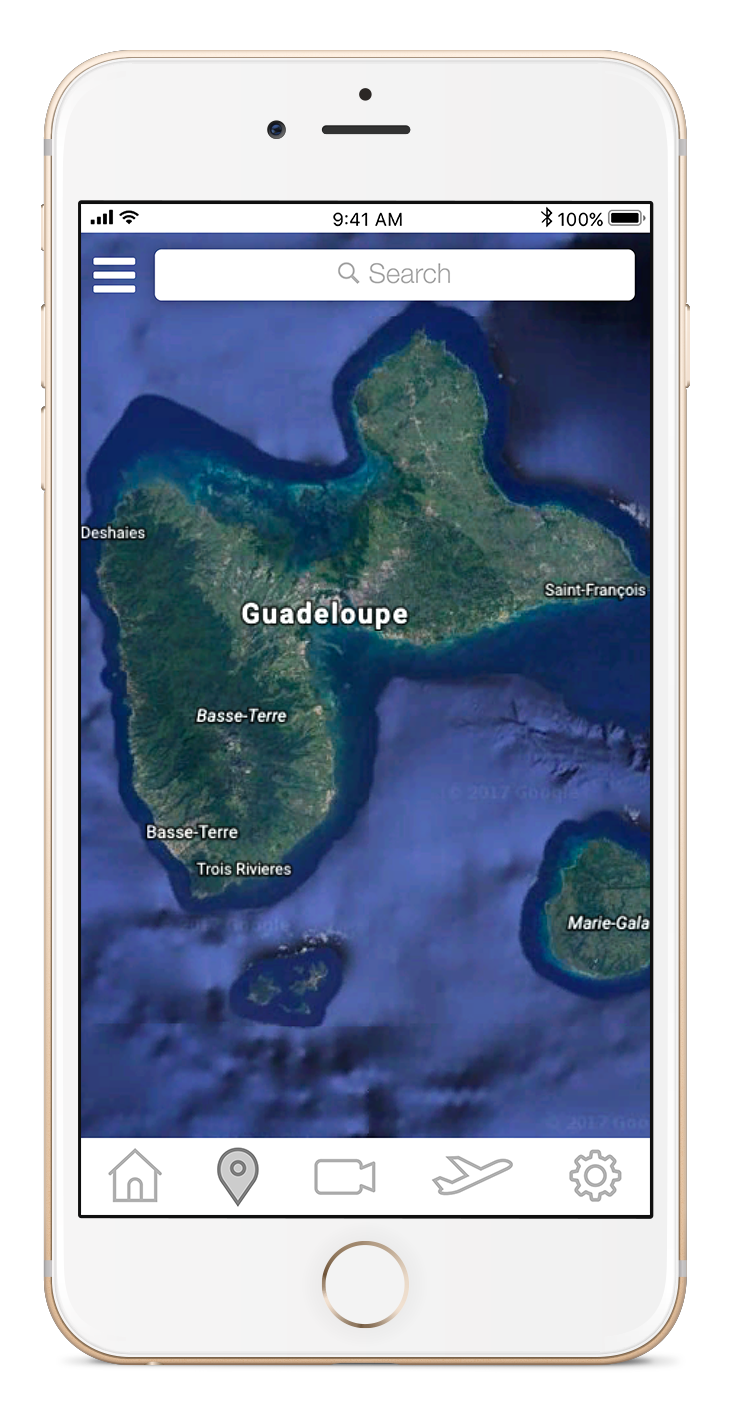
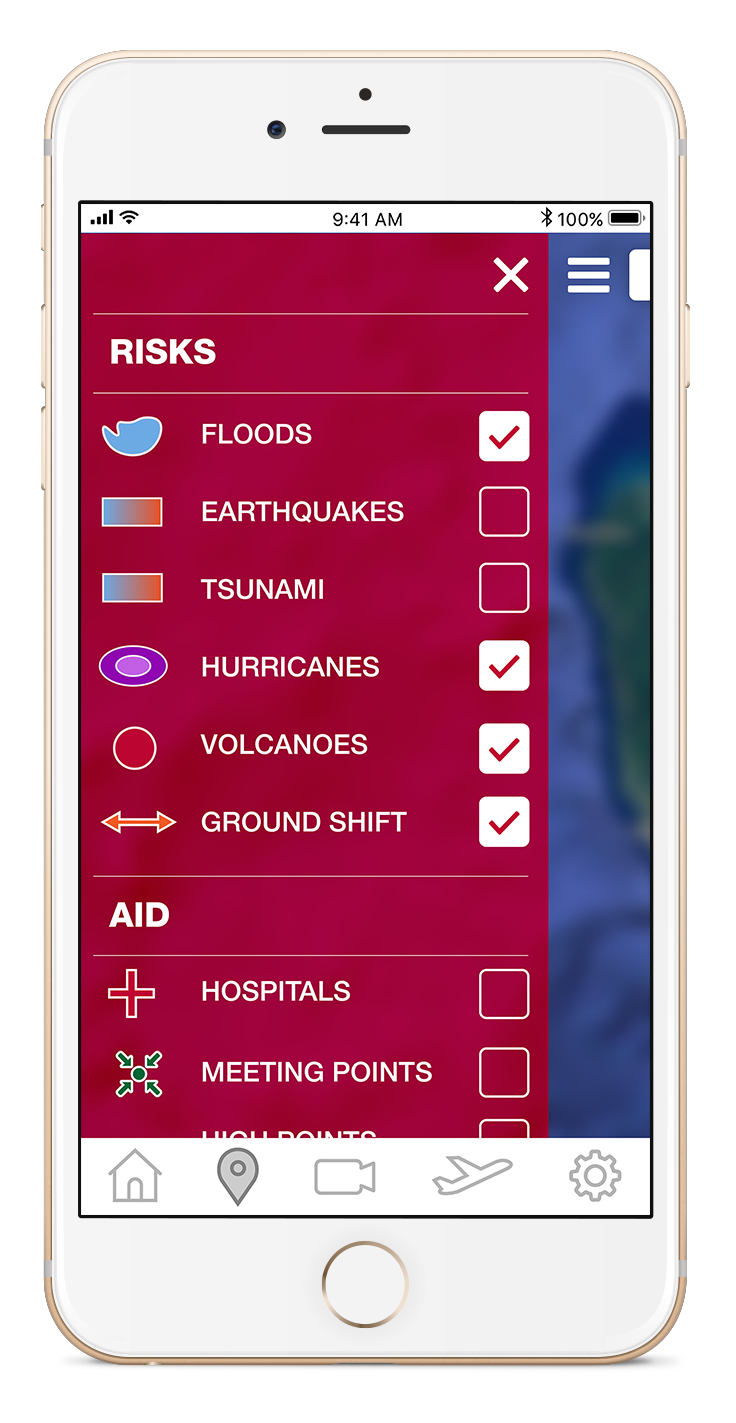
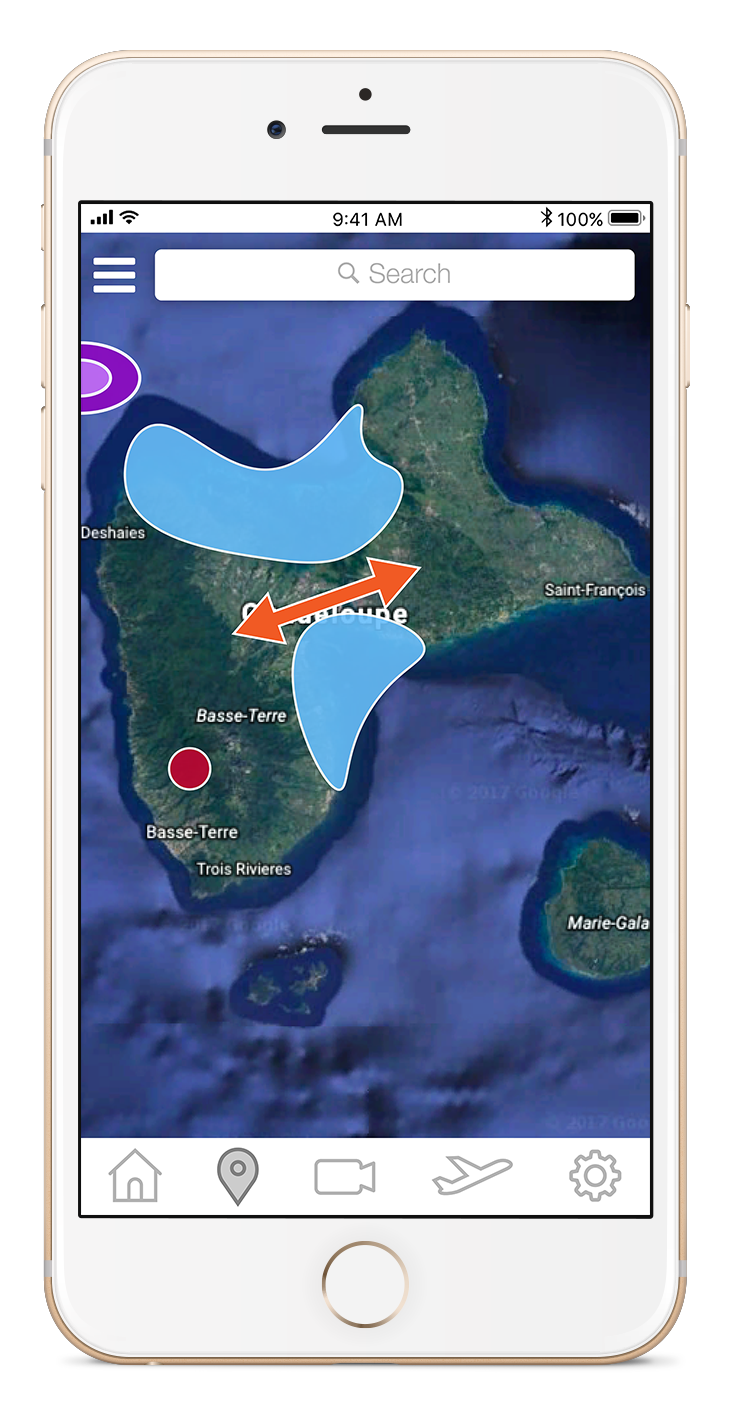
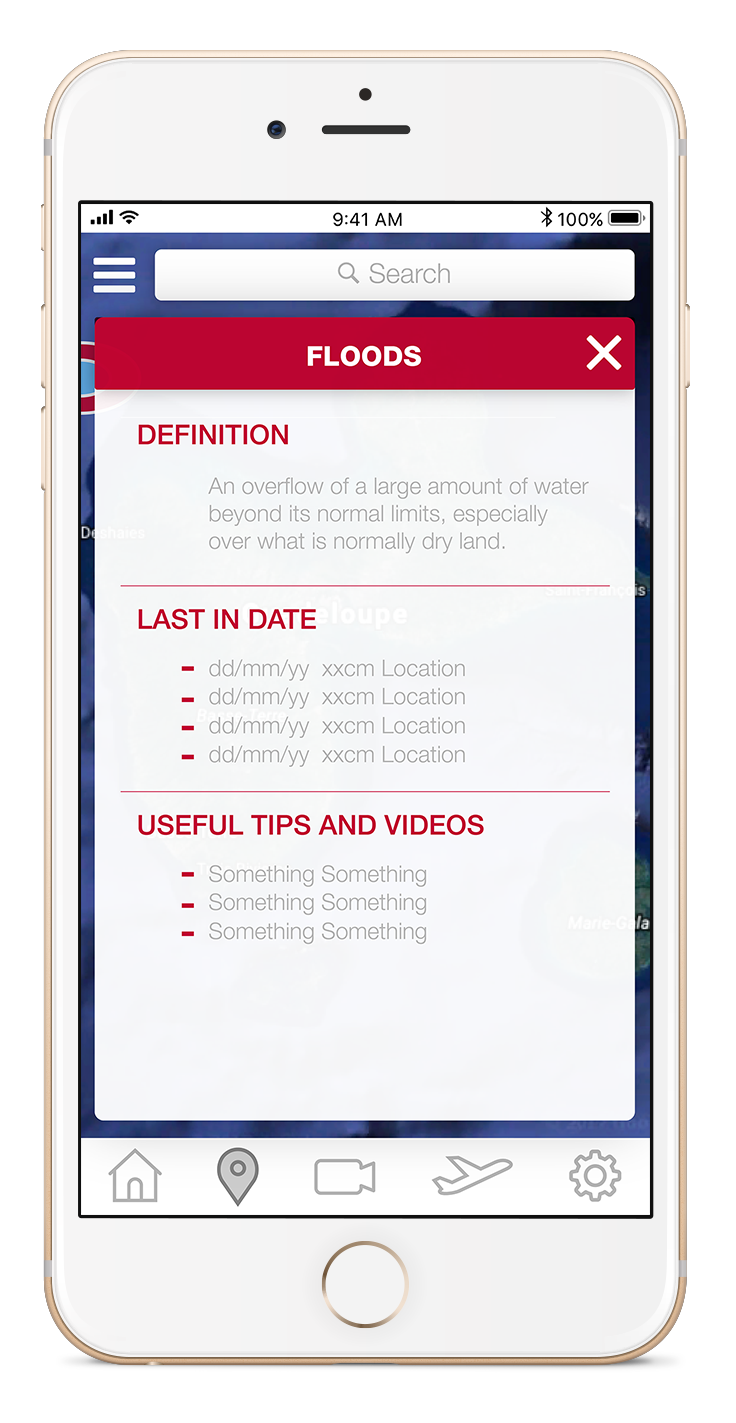
In this part, the classic user could watch the videos, the tutorials explained in the chapter “Content”

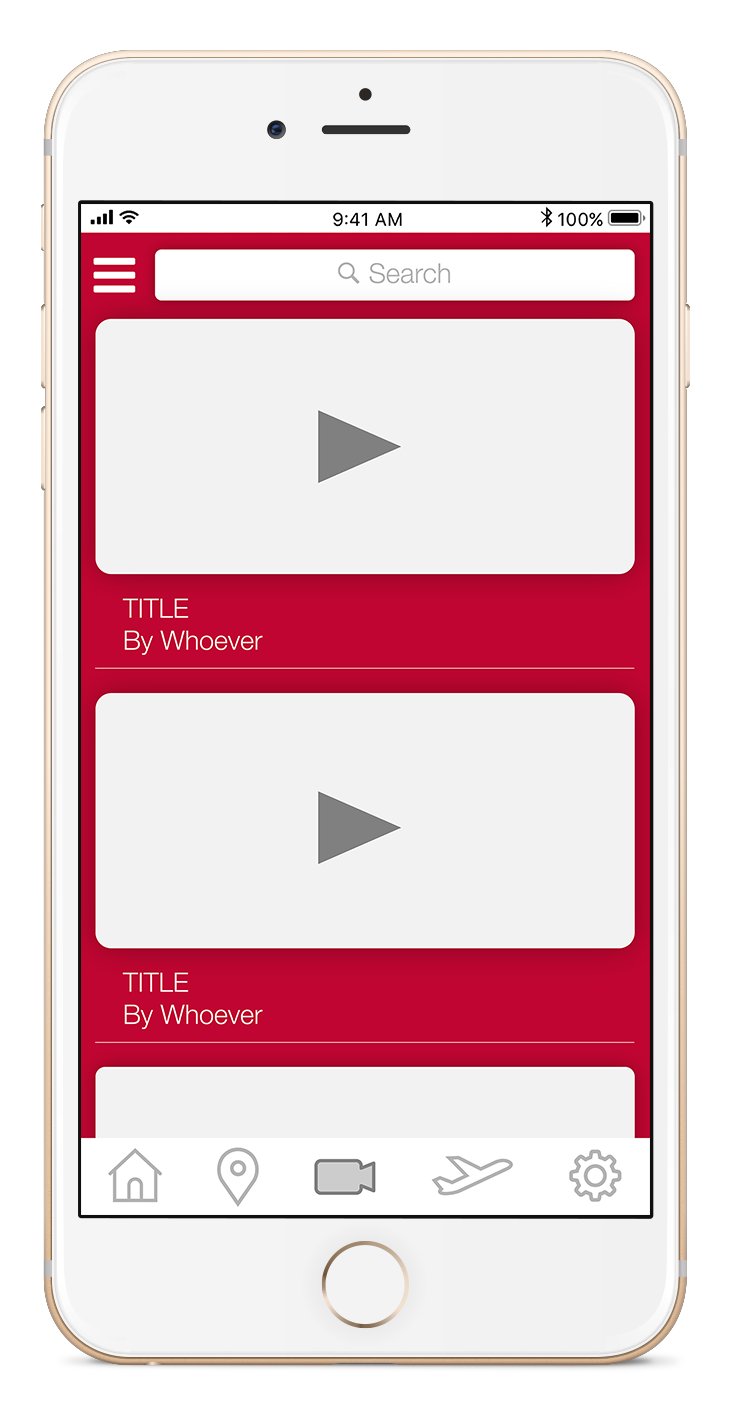

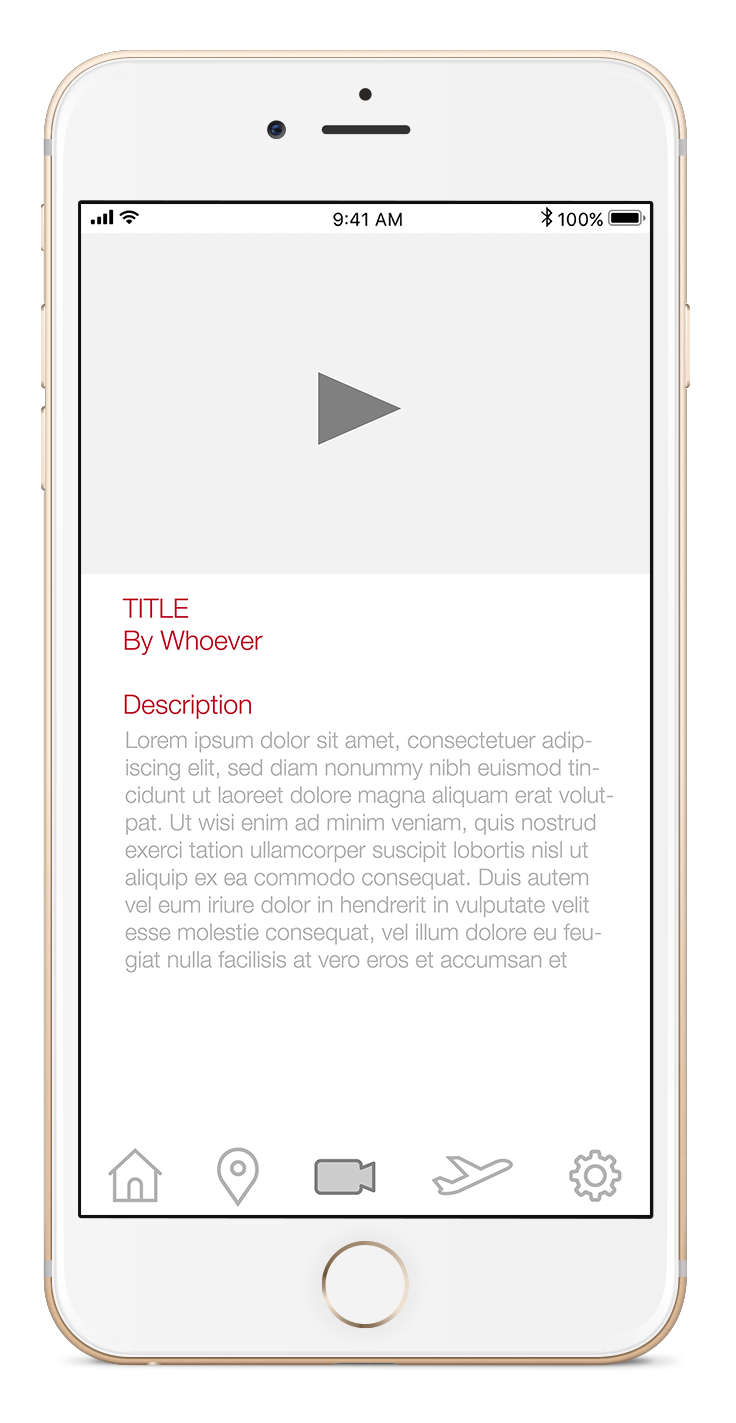
In this part, the user can have access to the map of the travel destination with information and the threats concerning the natural disasters in this region.
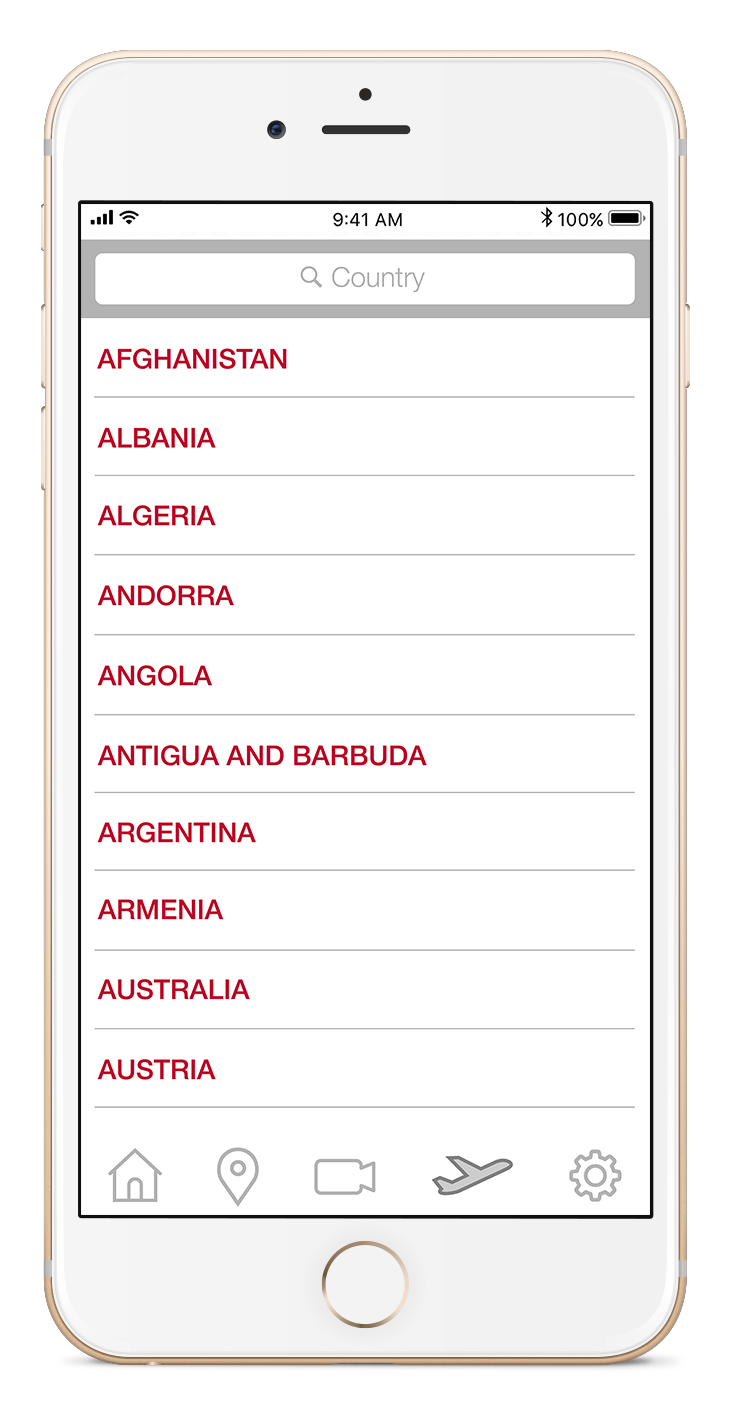

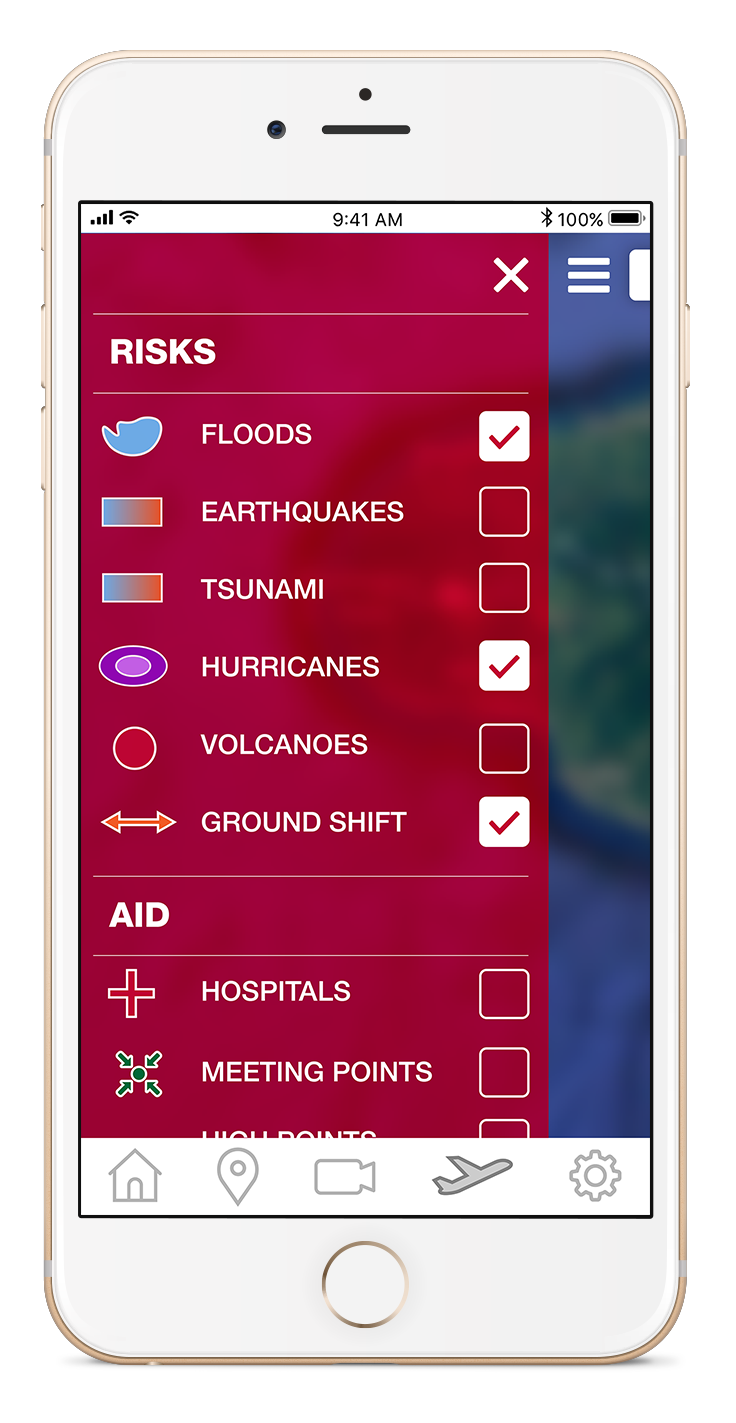

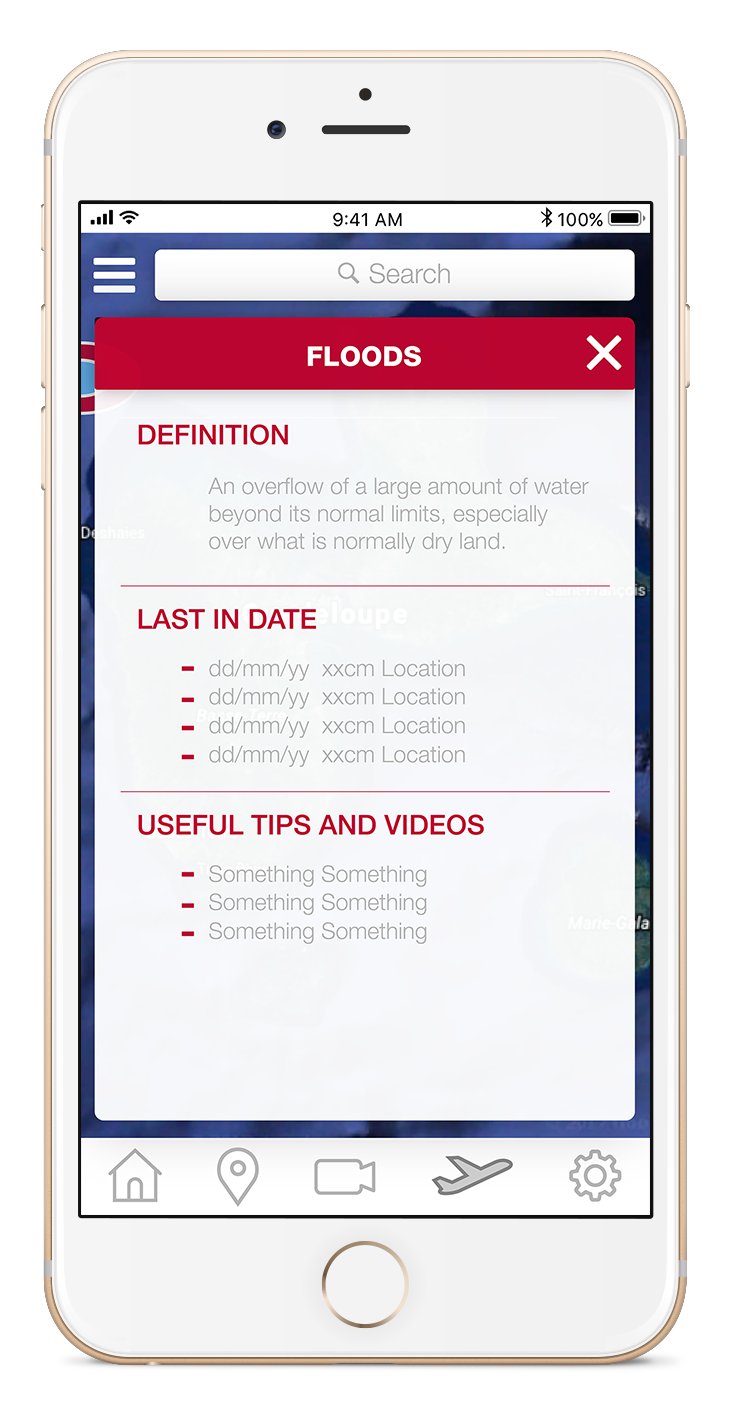
The settings (personal information, add a new person …) can be changed by the user at any moment. The partners of our application will be also available in this part. The user can as well choose to log out.