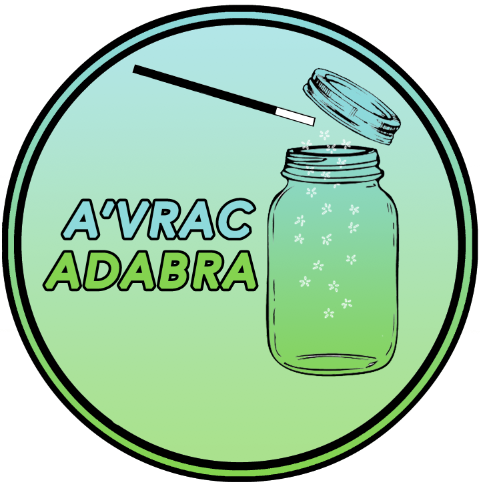
Avracadabra
Making Bulk Shopping accessible and affordable for all
A Great transition Project

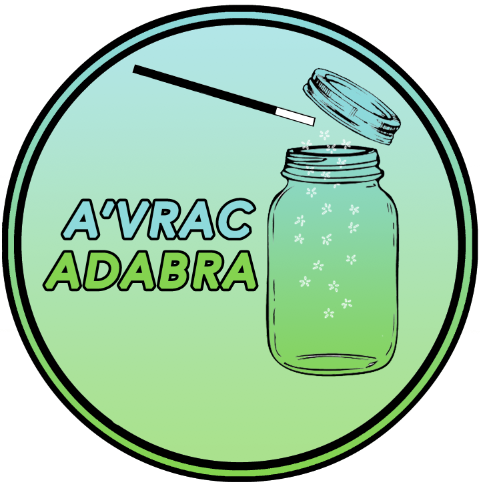
A Great transition Project
Please go to the following website to learn more about the project. Website


{:width="20%"}

In the code bellow, replace uWSxzjyMNpU with your own YouTube video’s id (the bit after the last / in the videos’ address)
<div class="aspect-ratio video">
<iframe src="https://www.youtube.com/embed/cw51HNtkxqI" frameborder="0" allowfullscreen="True"></iframe>
</div>
Here’s the powerpoint presentation of the app.
<div class="aspect-ratio document">
<object data="assets/pdf/powerpoint.pdf" type="application/pdf">
<p>This browser does not support PDF! Click <a href="assets/pdf/powerpoint.pdf">here</a> to download the file</p>
</object>
</div>
In the code bellow, change assets/pdf/a4.pdf in front of data and href attributes to the address of your PDF file. If you have uplaoded your PDF files in assets/pdf folder then simply change a4 to the name of your PDF file.
<div class="aspect-ratio document">
<object data="assets/pdf/a4.pdf" type="application/pdf">
<p>This browser does not support PDF! Click <a href="assets/pdf/a4pdf">here</a> to download the file</p>
</object>
</div>